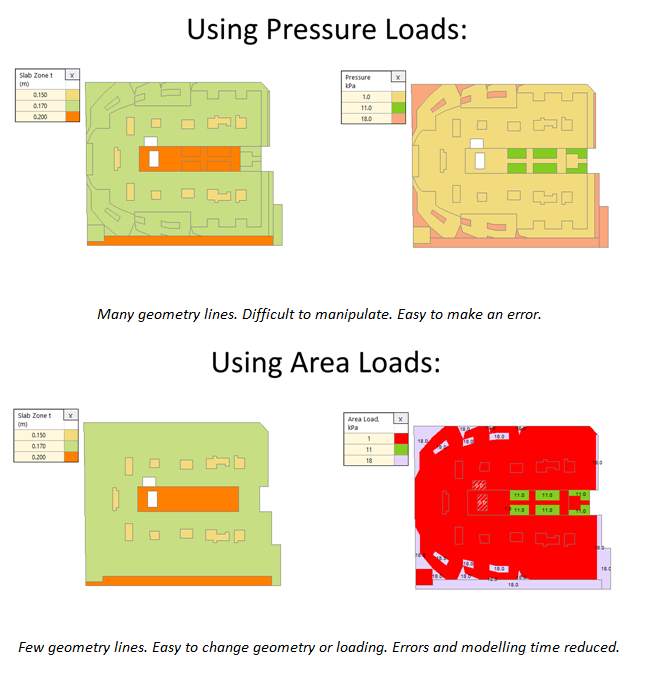Area Loads
Area Loads are a new feature for inputing uniformly distributed loads (UDL's) in the INDUCTA Software. UDL's can now be applied to areas that are independent of the defined slab zones. They can be applied faster, with less chance of modelling errors. They serve as an alternative to Pressure Loads which applied UDL's to a specific slab zone. The video above will illustrate the basic concepts behind Area Loads.
Area Loads have a number of advantages compared to Pressure Loads:
- In contrast to Pressure Loads, Area Loads (like Point Loads, Line Loads and the Moment Loads) are not attached to a particular slab zone. They are visible and can be edited even if there is no mesh.
- Area loads allow the user to significantly simplify the model geometry and streamline the modelling process (as additional geometry lines are now not required to specify areas of different loading). The user can make changes to the slab geometry without worrying about any unexpected changes to the loading. For an illustration of this on a realistic job, see the screenshots below:
- When importing a model from Revit, it is convenient to import Revit Area Loads as INDUCTA Area Loads, rather than introduce extra geometry lines (Revit Import for Area Loads coming soon).